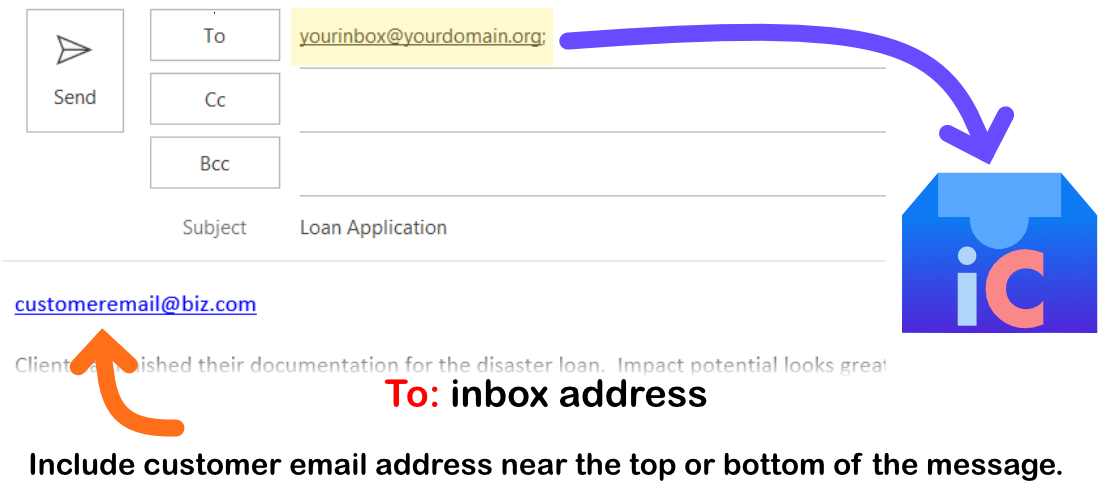How to send email to your IC Inbox
The IC Inbox can capture email sent from any email application.
Consider adding your inbox address to your email application contacts to make this easier.
Send Customer Email and BCC Your Inbox
When emailing a customer, you can capture it into Center IC by adding your Inbox address to the BCC. To prevent spam abuse you should keep your IC Inbox address private by not putting the inbox address in the To or CC when emailing a customer.
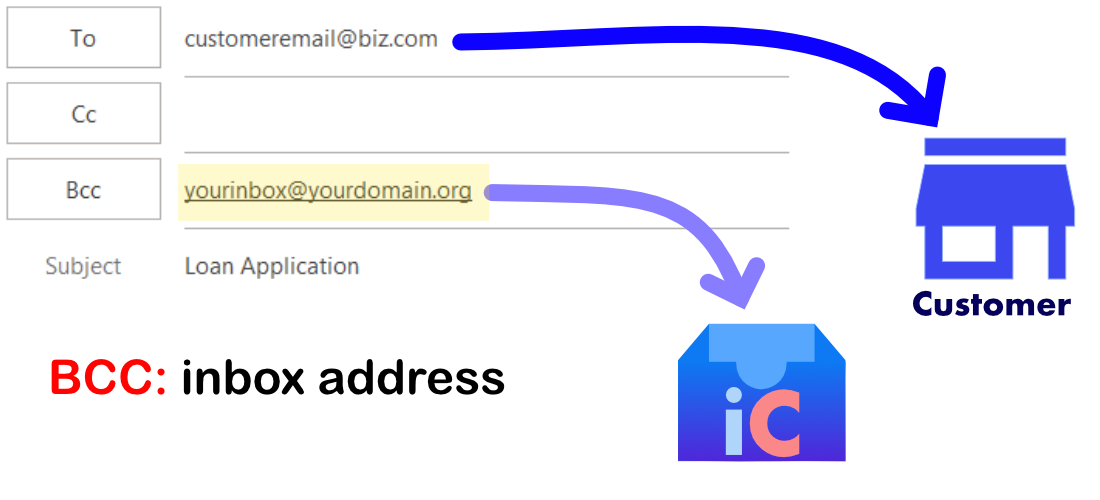
Forward Customer Email To Your Inbox
Use the Forward function in your email program and send To your Inbox address. IC Inbox will scan the top of the message and match on the customer's email address.
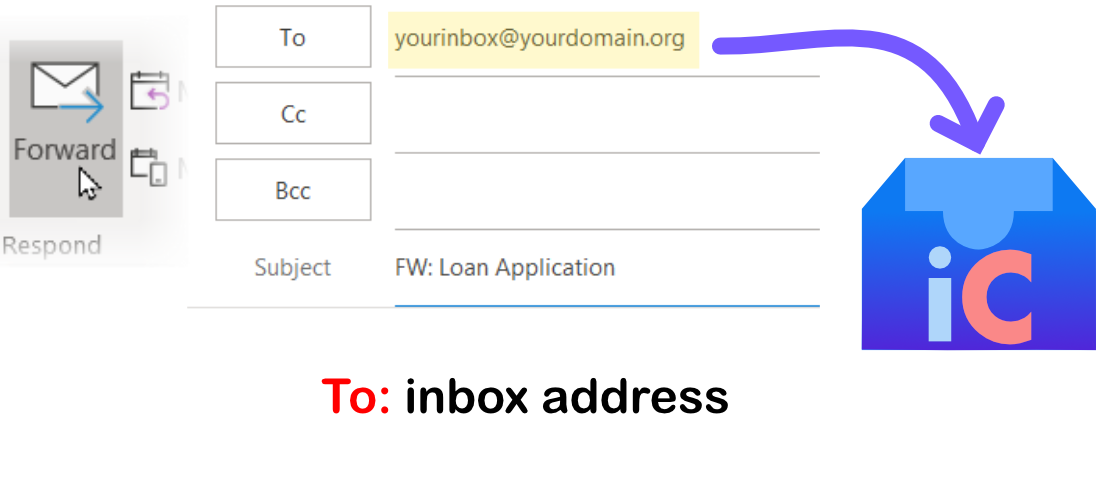
Send notes directly to the IC customer file
If you want to send notes or files directly to the customer's IC record, but are not emailing the customer, send the email directly To your Inbox address and put the email address of the customer near the top or bottom of the message body. The customer will not see this message.