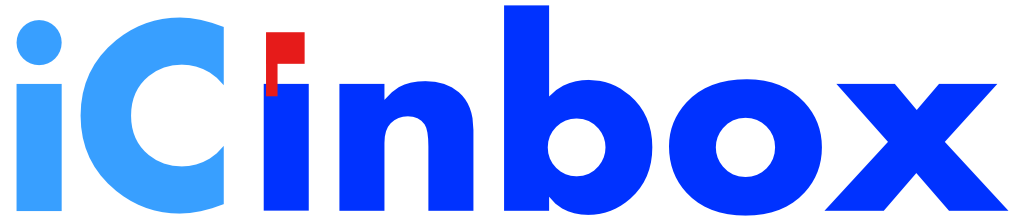
The fastest and easiest way to capture data into Center IC
Email is assigned to customers/clients automatically
Capture both outgoing and incoming email for Clients and Staff
Share Inboxes with teams to get done faster

Save Time
Need to enter a quick session and don’t have the time to log into Center IC and search for a client? Just email the session notes to an IC Inbox and review them later.
Add a Client
Have a new client that is not in the system? Just forward an email from them into your IC inbox and then quickly add the customer record later. Or, you can also email the client and CC or BCC the IC Inbox.
Special Inboxes
Staff can have as many IC Inboxes as they need. Setup special inboxes for important events or special groups, and share them with multiple staff for review.
New Staff
Outside Consultants
Outside consultants that do not need to sign into Center IC can just email an IC Inbox for other staff to process for them.
Client Files
Need to get files from a client into Center IC quickly? Just give forward any email from your clients to your IC Inbox email address. Then easily turn those files into session attachments later.
-
Works with any Email Program
-
Continue to use your favorites, Outlook, Gmail, etc.
-
-
Capture email from staff to clients
-
BCC or CC
-
-
Capture from clients to staff
- Forward all your email from clients that need to be in Center IC
-
Capture Staff to IC
-
You can email session notes and files into Center IC without emailing the client
-
Put the email of the client in the top of the body message and IC will link it to the client
-
-
Forward in any other emails that need to be in IC
-
-
Setup Shared Inboxes
-
Useful for allowing staff to enter sessions on behalf of others that don't regularly (or ever) sign into Center IC
-
Good for occasional staff or new staff that aren't trained in IC
-
-
-
Setup a Work-In-Progress (WIP) IC Inbox (like throwing receipts into a shoe box)
-
Quickly email all your sessions to your IC Inbox without disrupting your flow
-
Sign in and process them as needed, weekly, monthly, etc.
-
