ASBDC Congressional District Report
aka The 'Tee Rowe' Report
Re: ASBDC EDMIS Report Template.xlsxFinal 9-29-10 Notes EDMIS Meeting.docx
Effective October 2011
The ASBDC has requested each SBDC program to submit a congressional district breakdown spreadsheet to ASBDC's Tee Rowe. This is expected quarterly right after each EDMIS export is completed. The spreadsheet would include only clients and impact data exported to SBA and grouped by funding source. A few impact data elements are not sent to SBA but are aligned with counseling records sent to EDMIS (such as jobs created.)
To create this report, create a Legacy report template and name it appropriately. In page 2 of the report wizard, select the Special Report - ASBDC Congressional as the base report type. The filters page is preset by the referenced ASBDC guidelines. Select a date range. Choose certified records if you are running a report for the previous FY. Choose exported records if you are running the report after creating your 1st, 2nd or 3rd quarter EDMIS export files.
The report settings should be similar to the following picture but with the current time period.
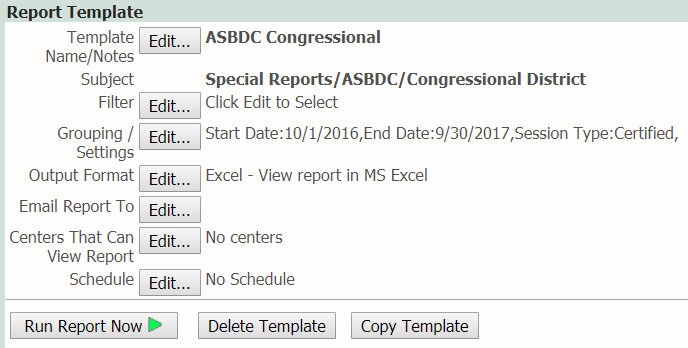
Important note: This report should be created immediately after you create your EDMIS export files. As staff edit client records that were exported, they will be unmarked and will not show up in this report; hence, you want to execute this report immediately following your EDMIS export. The report is designed to reflect EDMIS totals for the most part.
The report can be viewed in PDF or Excel, but the ASBDC would like an Excel version shipped to their office.
Before you Export, make sure your clients and events are properly geocoded and that you do not have any in-state clients or events with a district = 0. By completing this double check first, your Congressional report will be ready for submission to ASBDC as soon as you create it.
